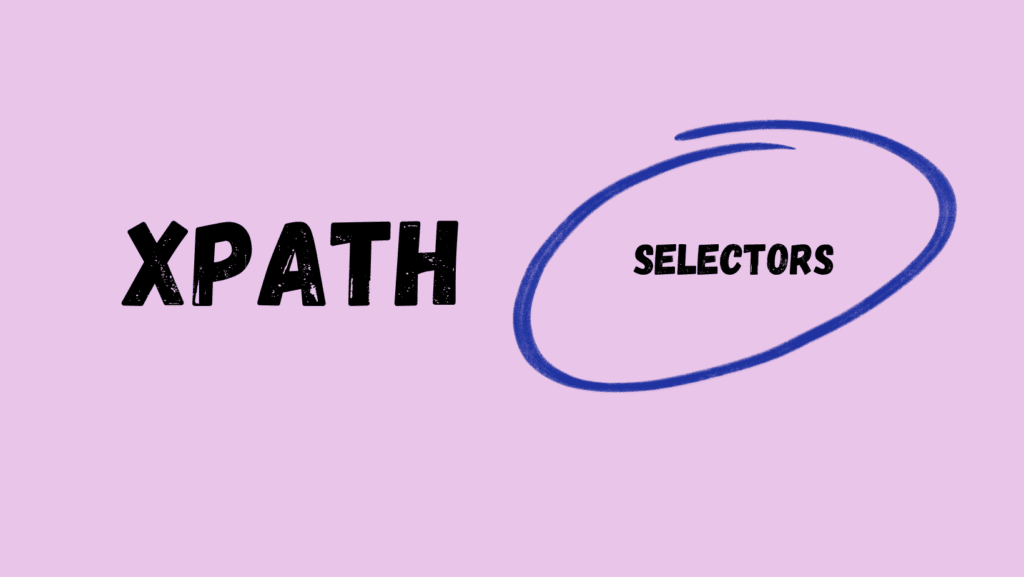To select XPath selectors in Python, you can use the lxml library, which is a powerful library for processing XML and HTML documents. Here’s a step-by-step process to select XPath selectors using lxml in Python.
1. Install the lxml library if you haven’t already. You can install it using pip by running the following command:
pip install lxml
2. Then import the necessary modules in your Python script:
from lxml import etree
3. Third step would be to parse the XML or HTML document using lxml:
# Parsing from a file
tree = etree.parse('path/to/file.xml')
# Parsing from a string
tree = etree.fromstring(xml_string)
4. Define the XPath selector you want to use:
xpath_selector = '/path/to/element'
5. Use the XPath selector to select elements from the parsed document:
selected_elements = tree.xpath(xpath_selector)
The selected_elements variable will contain a list of matching elements based on the XPath selector you provided.
6. Iterate over the selected elements and extract the desired information:
for element in selected_elements:
# Access element properties or extract text
print(element.text)
That’s it! You can modify the XPath selector to match your specific needs. Make sure to refer to XPath documentation to learn about the different types of selectors and their syntax.