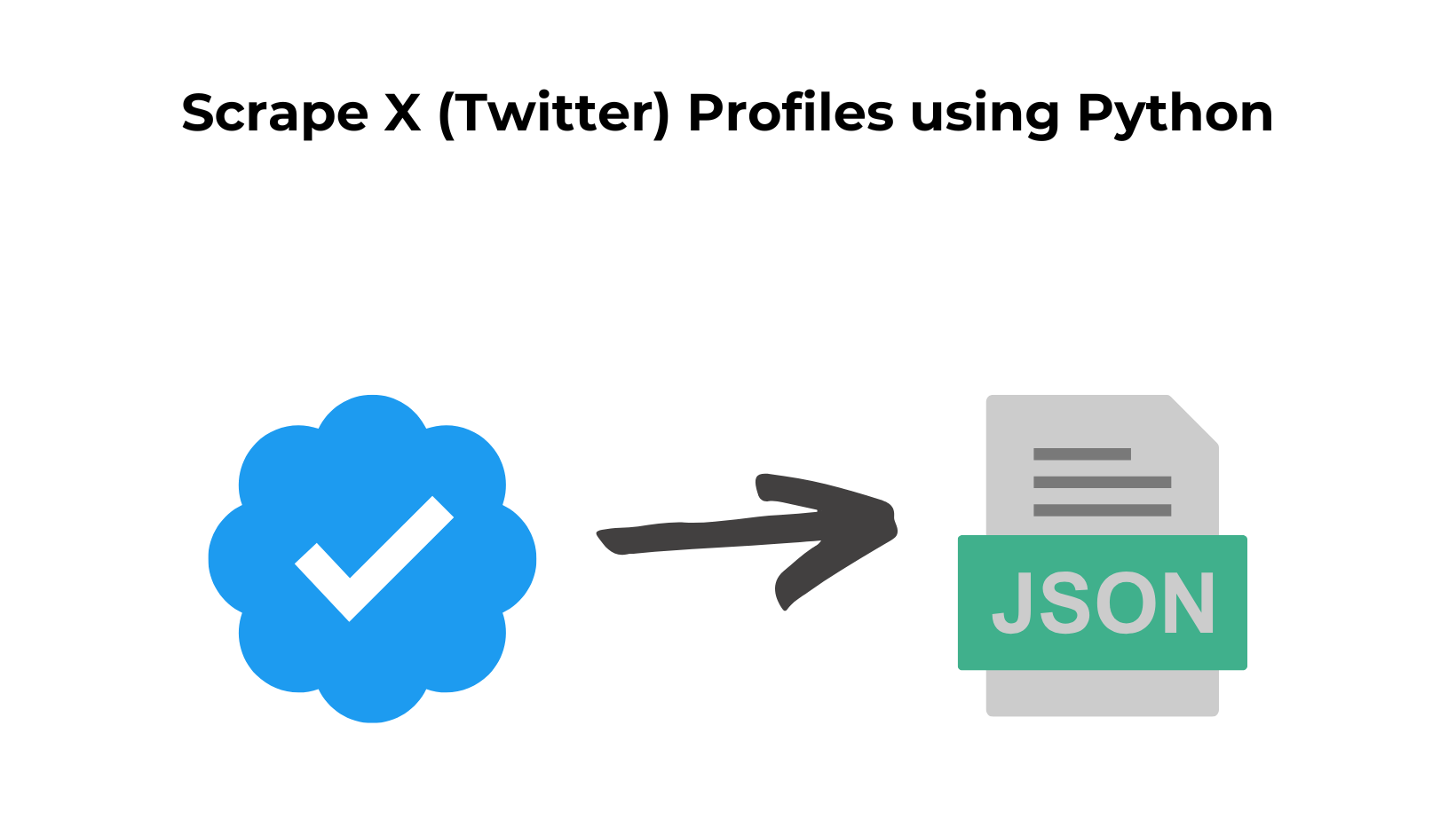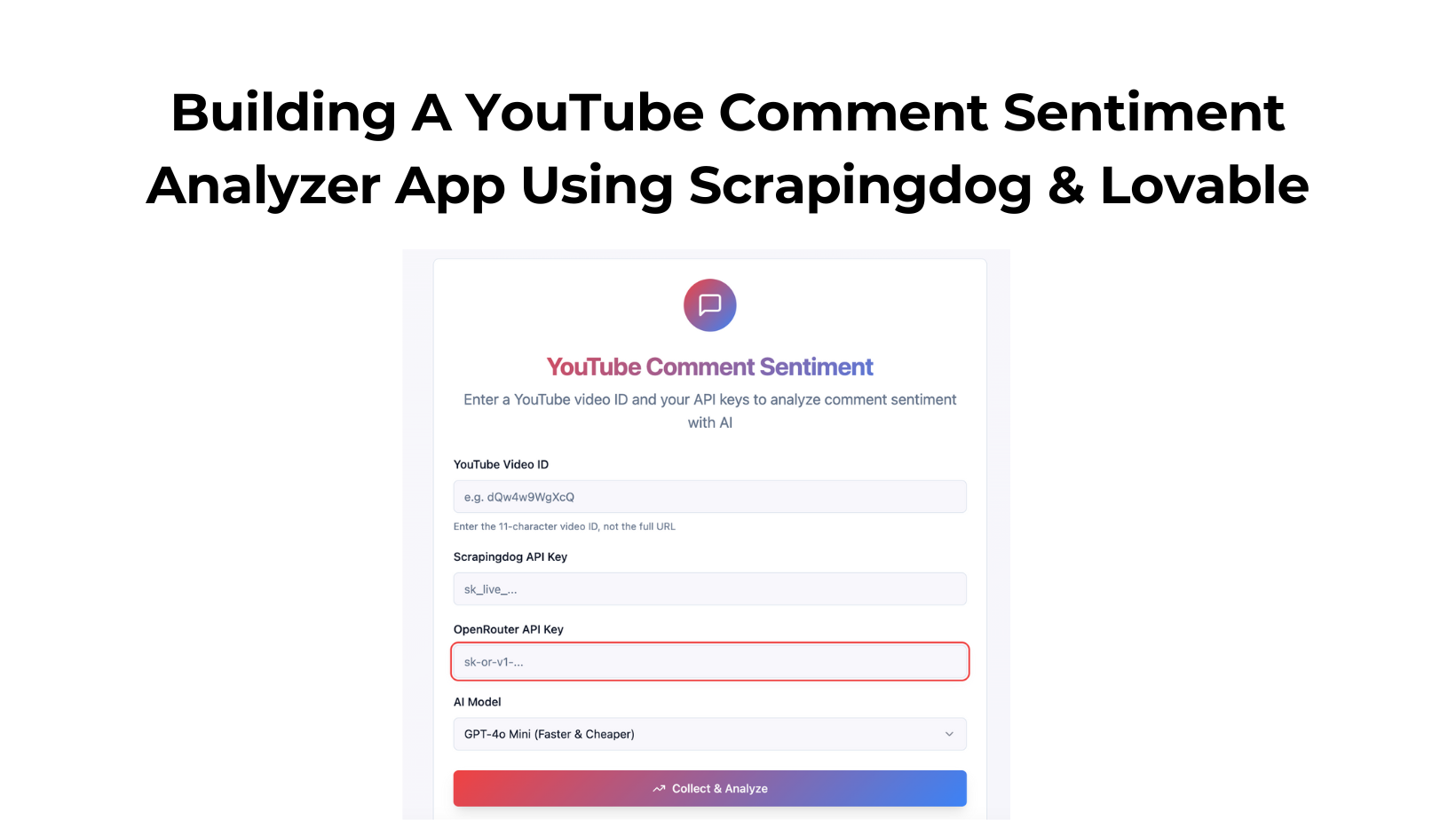Twitter (now called X) is one of the most powerful platforms for real-time conversations, brand updates, and trend tracking. Whether you’re an analyst, marketer, or developer, extracting profile information can help you monitor competitors, analyze influencers, and research audience engagement.
But scraping directly from Twitter comes with rate limits, login requirements, and bot detection, which can make the process complicated and unreliable.
In this tutorial, we’ll use Scrapingdog’s X Scraper API and Python to easily fetch Twitter profile data without dealing with login flows or rotating proxies.
Prerequisites
pip install requests
Scrape X profile with Python
Now, we have everything to create a scraper for X profiles. We will scrape the profile of Sam Altman as an example for this tutorial.
import requests
api_key = '5eaa61a6e562fc52fe763tr516e4653'
profileId = 'sama'
params = {
'api_key': api_key,
'profileId': profileId
}
response = requests.get('https://api.scrapingdog.com/x/profile', params=params)
if response.status_code == 200:
# Parse the JSON response using response.json()
response_data = response.json()
# Now you can work with the response_data as a Python dictionary
print(response_data)
else:
print(f'Request failed with status code: {response.status_code}')
The code is quite simple and self-explanatory, but let me walk you through it.
- First, we imported the
requestslibrary. - Then we declared our API key(Use your key here) and the target X profile’s username. In this case, it is
sama. - Finally, we made a
GETrequest to the Scrapingdog’s X Scraper API. - After getting the response, we are printing the data.
Let’s execute this code and see what data we get.

We got complete profile data from our target profile. You can scale this process to collect data from millions of profiles.
Conclusion
Scraping public Twitter profiles doesn’t have to be complicated. With Scrapingdog’s X Scraper API, you can skip the hassle of logins, rate limits, and JavaScript rendering and go straight to clean, structured profile data with just one API call.
Whether you’re tracking influencers, analyzing competitors, or powering your research, this approach saves time, reduces friction, and scales beautifully.