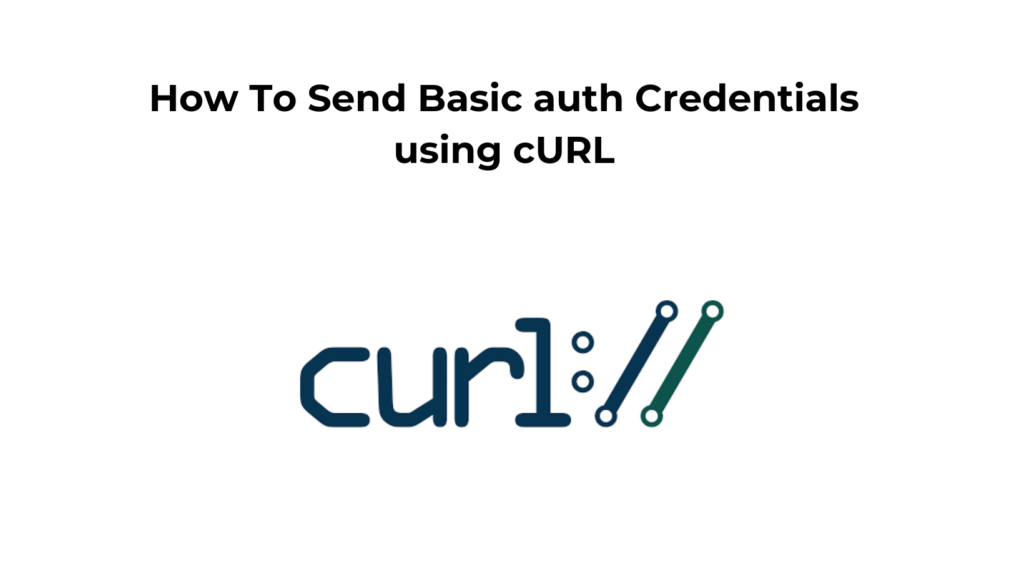To send Basic Authentication credentials using cURL, you can use the -u or –user flag followed by the username and password separated by a colon (:). Here’s an example:
curl -u username:password https://example.com/api/endpoint
By including the -u flag followed by the username and password, cURL will automatically include the appropriate Authorization header in the HTTP request.
Make sure to replace ‘https://example.com/api/endpoint’ with the actual URL of the API endpoint you want to access.
You can run this command in your terminal or command prompt to send a request with Basic Authentication credentials using cURL.