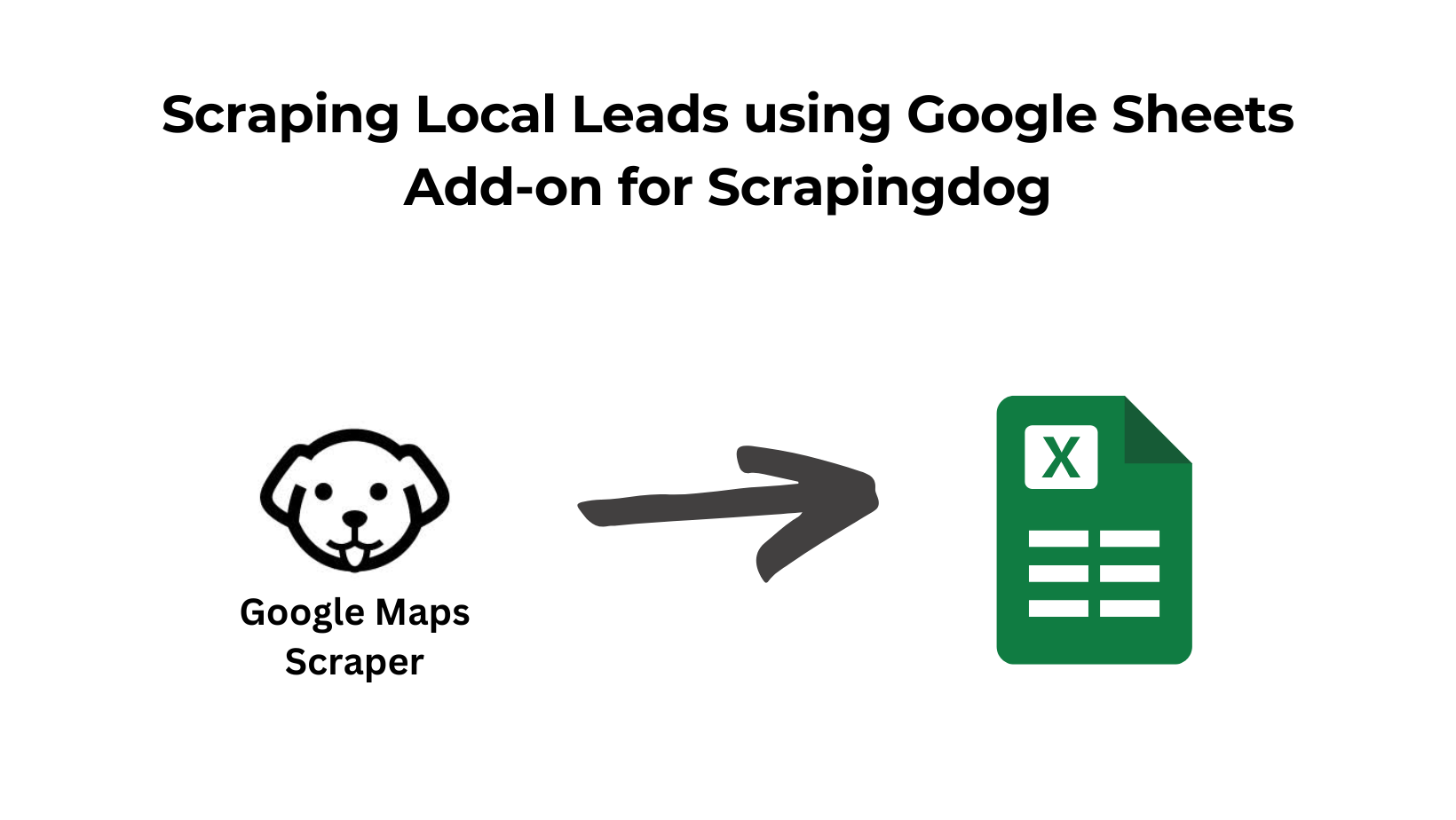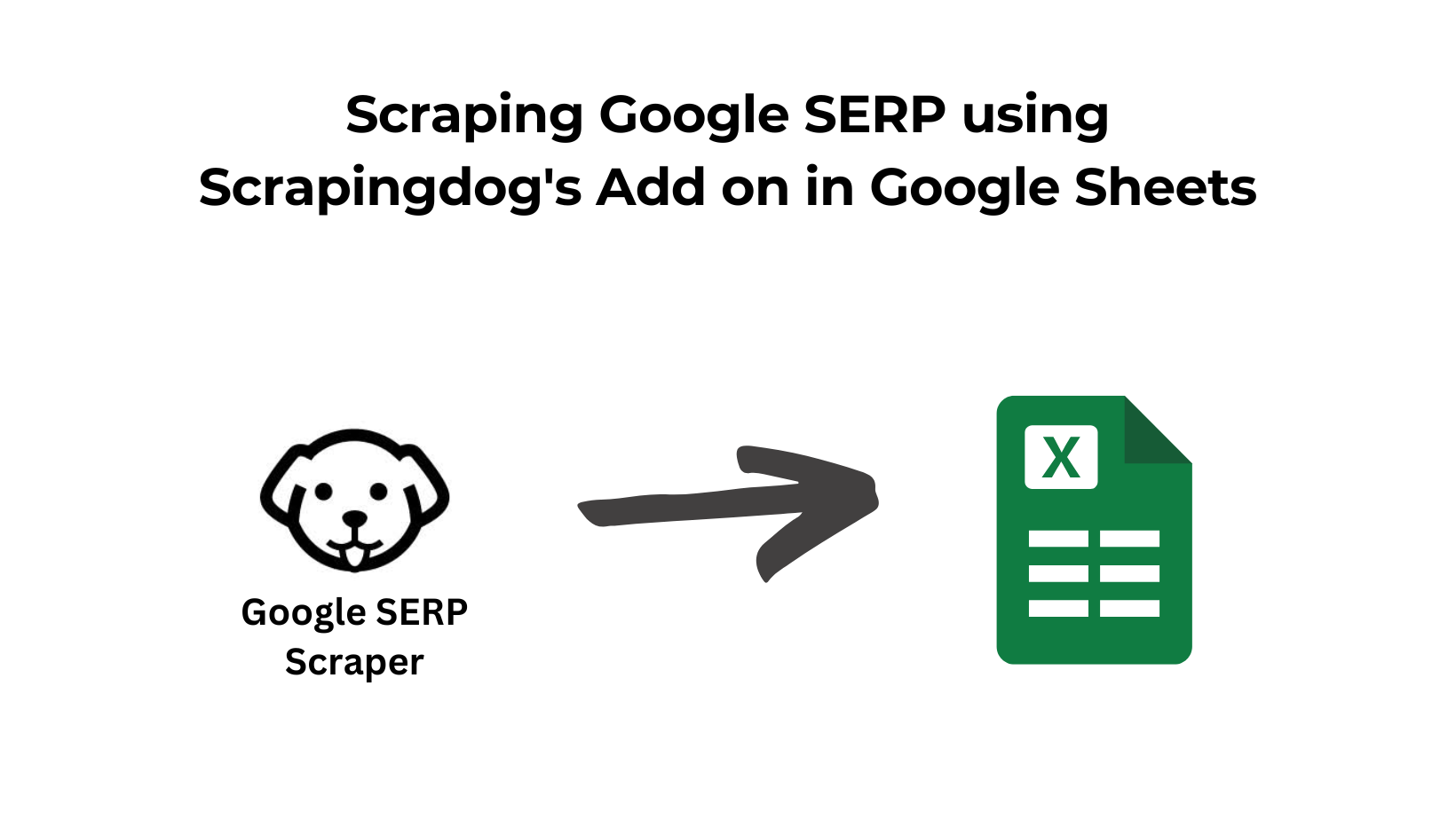Extracting data from a website can be a useful skill for a wide range of applications, such as data mining, data analysis, and automating repetitive tasks.
With the vast amount of data available on the internet, being able to get fresh data and analyze it can provide valuable insights and help you make informed & data-backed decisions.
Pulling information can help finance companies whether to buy or sell.
The travel industry can scrape prices & track from their niche market to get a competitive advantage.
Restaurants can use the data as reviews and make necessary changes if some stuff is inappropriate.
Job seekers can scrape resume examples from various sites, which could help them format their resumes.
So, there are endless applications when you pull data from relevant websites.
In this article, we will see various methods for extracting data from a website and provide a step-by-step guide on how to do so.
Methods for extracting data from a website
There are several methods for extracting data from a website, and the best method for you will depend on your specific needs and the structure of the website you are working with.
Here are some common methods for extracting data:
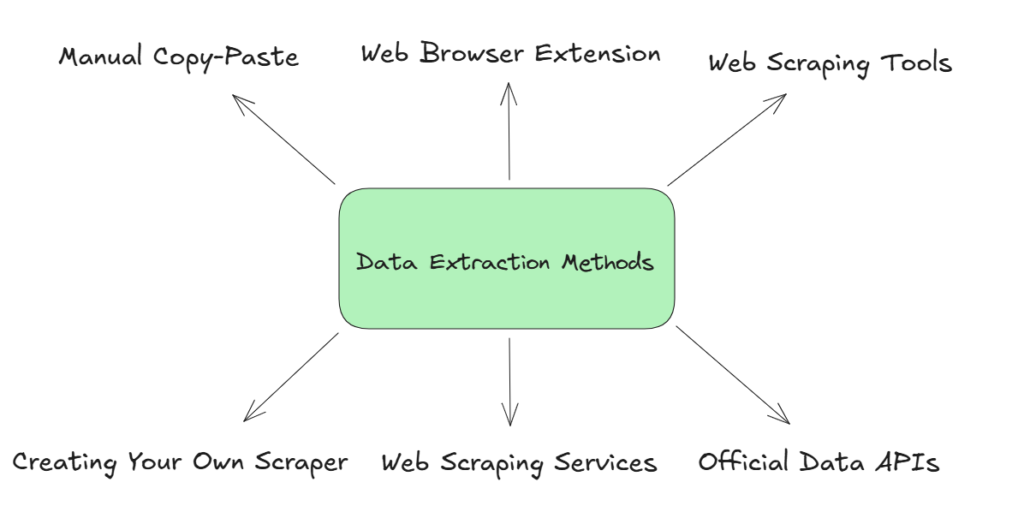
Manual copy and paste
One of the simplest methods for extracting data from a website is to simply copy and paste the data into a spreadsheet or other document. This method is suitable for small amounts of data and can be used when the data is easily accessible on the website.
| Pros | Cons |
|---|---|
| No risk of violating website terms of service | Prone to human error |
| Ideal for ad-hoc, one-time data extractions | Not scalable for ongoing or large tasks |
By Using Web browser extensions
Several web browser extensions can help you in this process. These extensions can be installed in your web browser and allow you to select and extract specific data points from a website.
| Pros | Cons |
|---|---|
| Easy to install and use directly in the browser | Limited customization options |
| Often free or low-cost solutions available | Can be blocked by websites or outdated with browser updates |
Web scraping tools
There are several no-code tools available that can help you extract data from a website. These tools can be used to navigate the website and extract specific data points based on your requirements.
| Pros | Cons |
|---|---|
| No coding skills required, making it accessible | Often requires a paid subscription |
| Can handle large amounts of data efficiently | Limited flexibility compared to custom scrapers |
Official Data APIs
Many websites offer APIs (Application Programming Interfaces) that allow you to access their data in a structured format. Using an API for web scraping can be a convenient way to extract data from a website, as the data is already organized and ready for use.
However, not all websites offer APIs, and those that do may have restrictions on how the data can be used.
| Pros | Cons |
|---|---|
| Provides structured and reliable data access | Limited to data the API provider chooses to share |
| Typically complies with website terms of service | Often has usage restrictions and rate limits |
Web scraping services
If you don’t want to handle proxies and headless browsers, you can use a web scraping service to extract data from a website. These services handle the technical aspects of web scraping and can provide you with data in your desired output format.
| Pros | Cons |
|---|---|
| Outsources technical complexities, saving time | Can be costly for large-scale projects |
| Handles proxies and IP rotation automatically | Limited control over scraping process |
Creating your own scraper
You can even code your own scraper. Then you can use libraries like BS4 to extract necessary data points out of the raw data.
But this process has a limitation and that is IP blocking. If you want to use this process for heavy scraping then your IP will be blocked by the host in no time. But for small projects, this process is cheaper and more manageable.
Using any of these methods you can extract data and further can do data analysis.
| Pros | Cons |
|---|---|
| Highly customizable to specific data needs | Requires programming skills and maintenance |
| Can bypass limitations of pre-built tools | Risk of IP blocking or website detection |
Creating Our Scraper Using Python to Extract Data
Now that you have an understanding of the different methods for extracting data from a website, let’s take a look at the general steps you can follow to extract data from a website.
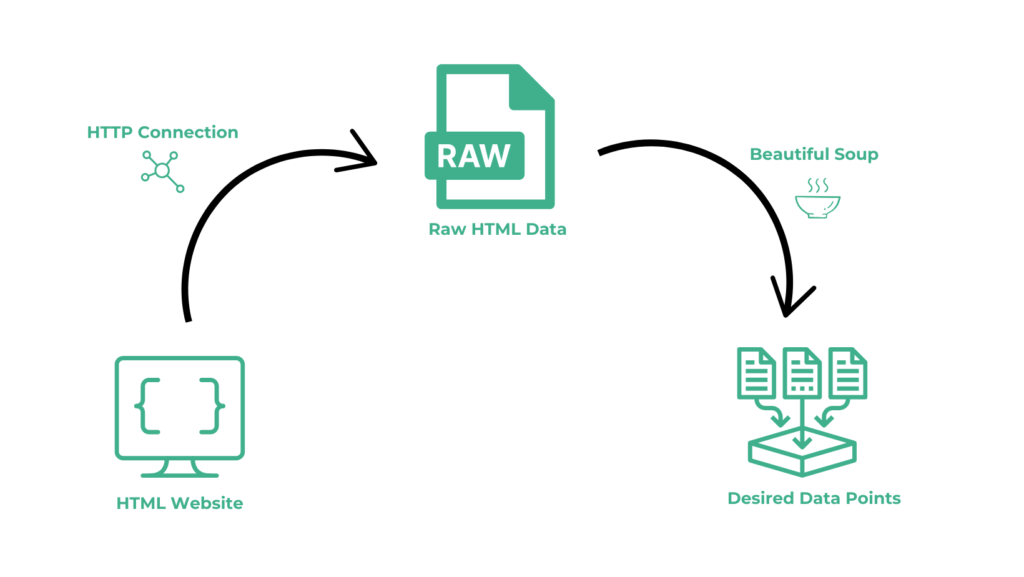
- Identify the data you want: Before you start with the process, it is important to have a clear idea of what data you want to extract and why. This will help you determine the best approach for extracting the data.
- Inspect the website’s structure: You will need to understand how the website is structured and how the data is organized. You can use extensions like Selectorgadget to identify the location of any element.
- Script: After this, you have to prepare a script through which you are going to automate this process. The script is mainly divided into two parts. First, you have to make an HTTP GET request to the target website and in the second part, you have to extract the data out of the raw HTML using some parsing libraries like BS4 and Cheerio.
Let’s understand with an example. We will use Python for this example.
Also if you are new to Web scraping or Python, I have a dedicated guide on it. Do check it out!!
I am assuming that you have already installed Python on your machine.
The reason behind selecting Python is that it is a popular programming language that has a large and active community of developers, and it is well-suited for web scraping due to its libraries for accessing and parsing HTML and XML data.
For this example, we are going to install two Python libraries.
- Requests will help us to make an HTTP connection with Bing.
- BeautifulSoup will help us to create an HTML tree for smooth data extraction.
At the start, we are going to create a folder where we will store our script. I have named the folder “dataextraction”.
>> mkdir dataextraction
>> pip install requests
>> pip install beautifulsoup4
We will scrape this webpage. We will extract the following data from it:
- Name of the book
- Price
- Rating
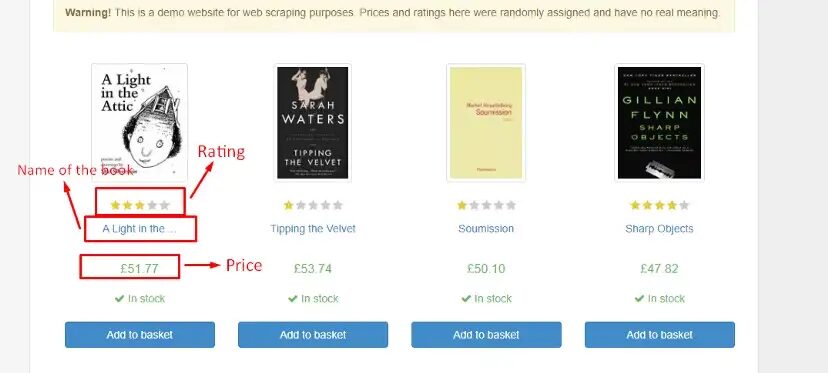
Let’s import the libraries that we have installed.
import requests
from bs4 import BeautifulSoup
The next step would be to fetch HTML data from the target webpage. You can use the requests library to make an HTTP request to the web page and retrieve the response.
l=[]
o={}
target_url="http://books.toscrape.com/"
resp = requests.get(target_url)
Now let’s parse the HTML code using Beautiful Soup. You can use the BeautifulSoup constructor to create a Beautiful Soup object from the HTML, and then use the object to navigate and extract the data you want.
soup = BeautifulSoup(resp.text,'html.parser')
Before moving ahead let’s find the DOM location of each element by inspecting them.
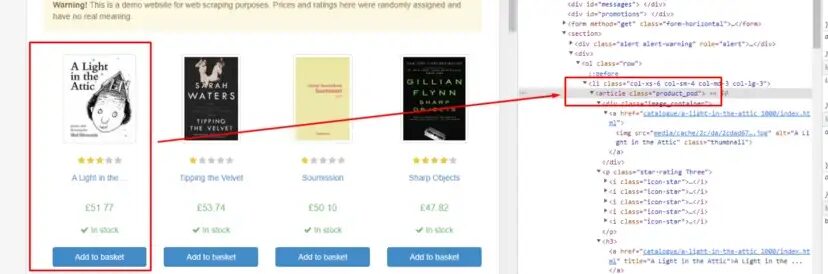
article tag holds all the book data. So, it will be better for us to extract all these tags inside a list. Once we have this we can extract all the necessary details for any particular book.
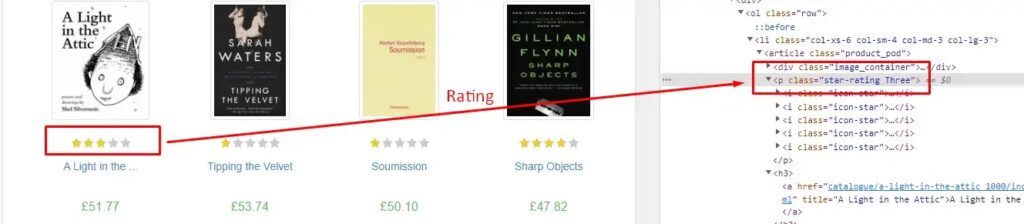
Rating is stored under the class attribute of tag p. We will use .get() method to extract this data.
o["rating"]=allBooks[0].find("p").get("class")[1]

The name of the book is stored inside the title attribute under the h3 tag.
o["name"]=allBooks[0].find("h3").find("a").get("title")
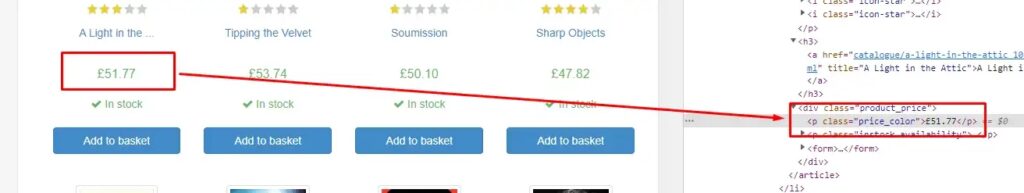
Similarly, you can find the price data stored inside the p tag of class price_color.
o["price"]=allBooks[0].find("p",{"class":"price_color"}).text
Complete Code
Using a similar technique you can find data from all the books. Obviously, you will have to run for a loop for that. But the current code will look like this.
import requests
from bs4 import BeautifulSoup
l=[]
o={}
target_url="http://books.toscrape.com/"
resp = requests.get(target_url)
soup = BeautifulSoup(resp.text,'html.parser')
allBooks = soup.find_all("article",{"class":"product_pod"})
o["rating"]=allBooks[0].find("p").get("class")[1]
o["name"]=allBooks[0].find("h3").find("a").get("title")
o["price"]=allBooks[0].find("p",{"class":"price_color"}).text
l.append(o)
print(l)
The output will look like this.
[{'rating': 'Three', 'name': 'A Light in the Attic', 'price': '£51.77'}]
How Scrapingdog can help you extract data from a website?
You can scrape data using any programming language. We used Python in this blog, however, if you want to scale up this process you would need proxies.
Scrapingdog solves the hassle of integrating proxies and gives you a pretty straightforward Web Scraping API.
You can watch the video tutorial below to understand more on how Scrapingdog can help you pull the data from any website. ⬇️
Using the API you can create a seamless unbreakable data pipeline that can deliver you data from any website. We use a proxy pool of over 10M IPs which rotates on every request, this helps in preventing any IP blocking.
We offer 1000 free credits to spin it for testing purpose. You can sign up from here and check the API on your desired website.
Additional Resources
Here are a few additional resources that you may find helpful during your web scraping journey: