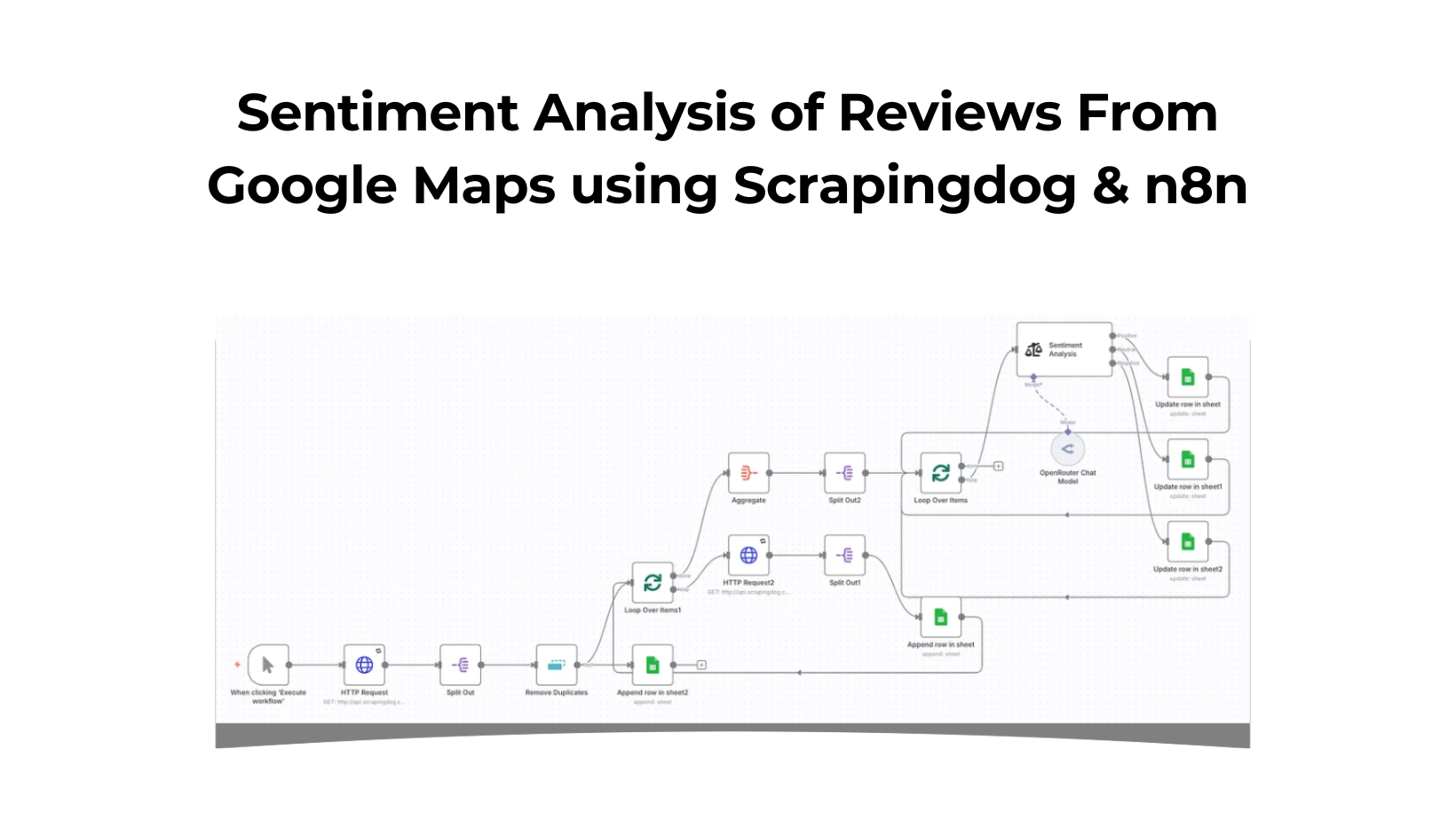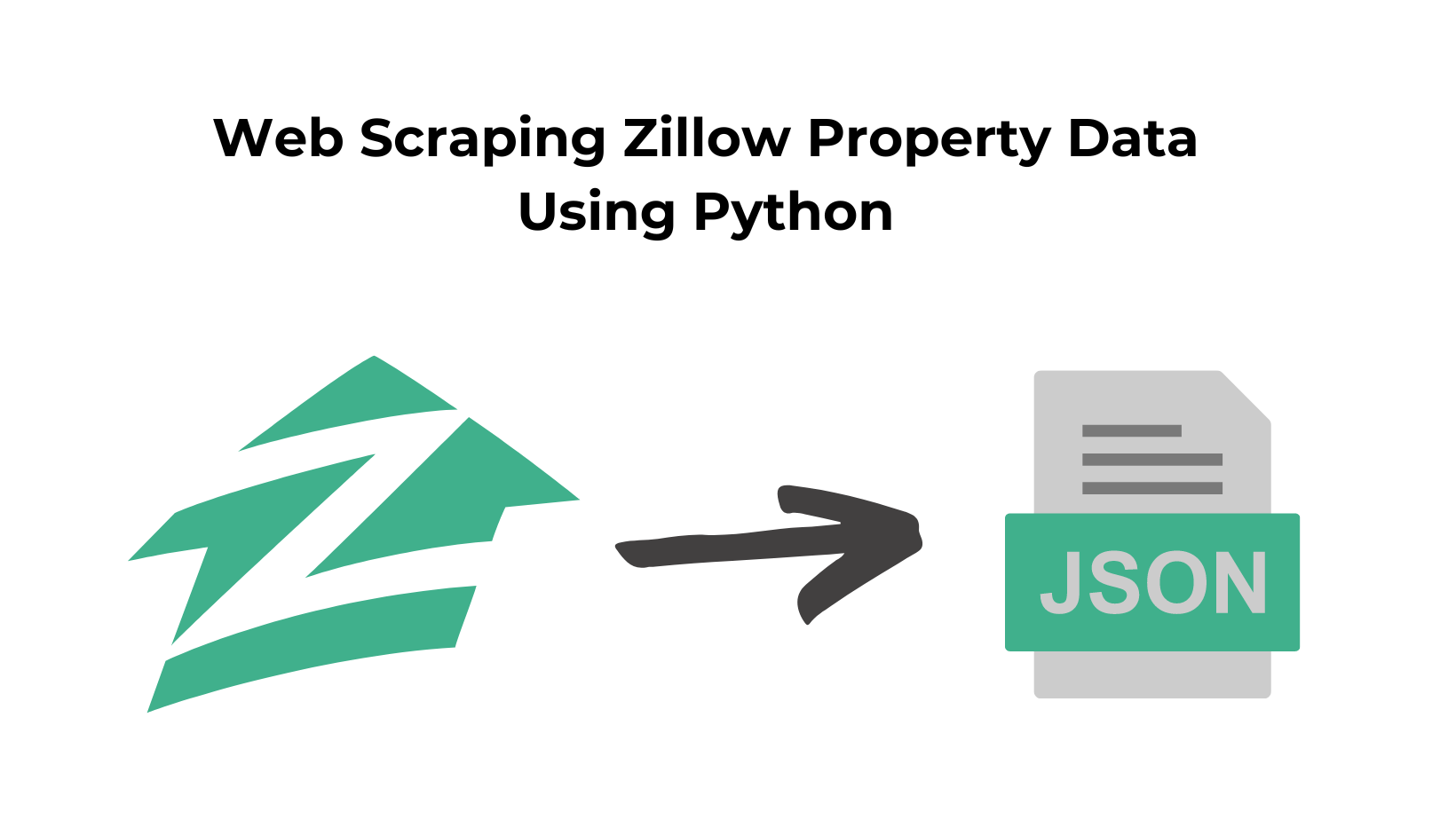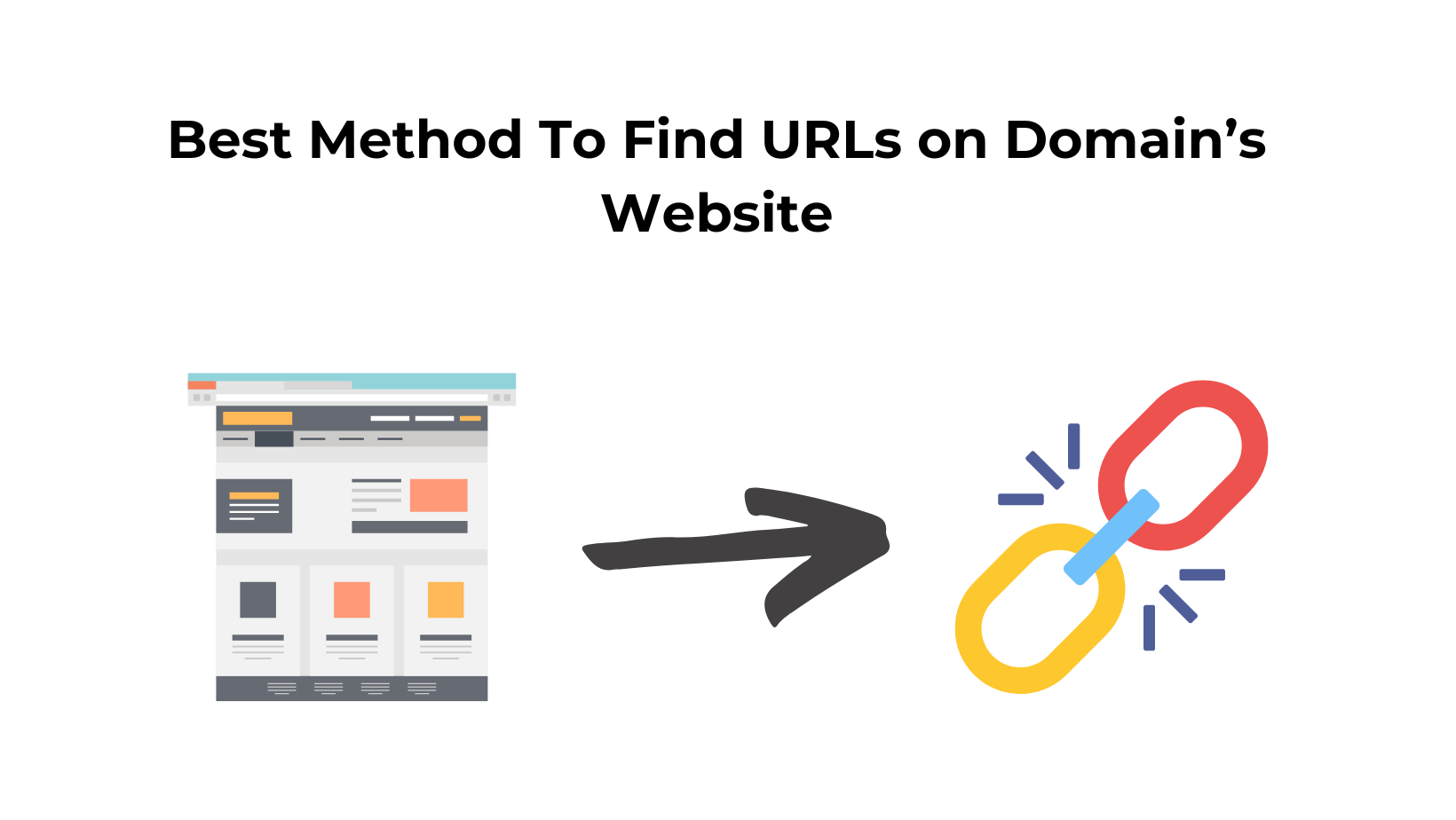If you are setting up a new local business, it is critical to analyze what people are talking about the competitors.
What are the positives that are must-haves for your business? Is there something that people really don’t like? And the most important, the Gap that your company can fill in.
And this automation can be the perfect solution to all of those questions. Ultimately, you receive a list of all the reviews, each with a corresponding tag indicating either positive, negative, or neutral sentiment.
Some of the tools that we have used here are n8n, Scrapingdog’s Google Maps & Reviews API
Let’s build this tool in n8n.
Building our Sentiment Analyzer of Reviews from Google Maps
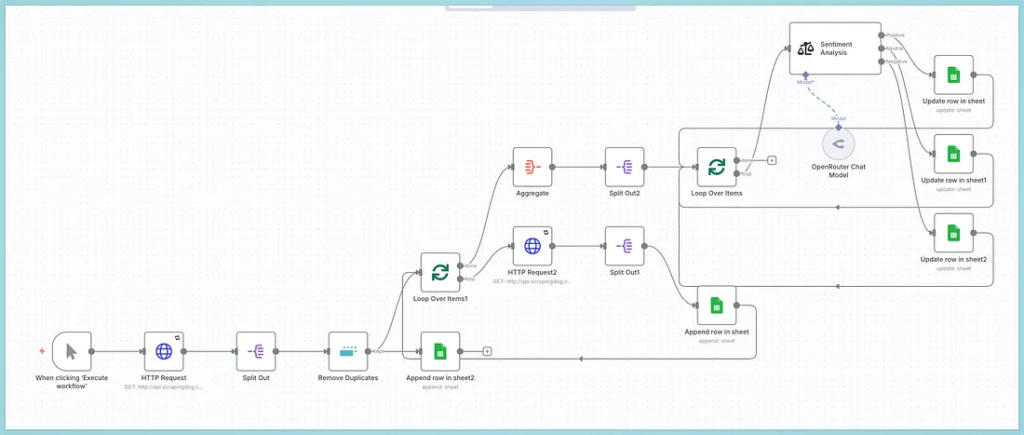
For this workflow, I have used the manual trigger; you can use a different trigger to initiate your workflow.
The next node is an HTTP node, wherein we will use the Google Maps API from scrapingdog to extract business listings.
Note: — To extract reviews for a particular business, we need the business data_id, and for that, we need to extract businesses first. This way, we can further extract reviews.
To our HTTP node now, as we said we will be using the Google maps api here. Let’s extract businesses in a particular area with the business category being ‘chinese restaurant’
To understand more about how Google Maps API, you can follow the documentation.
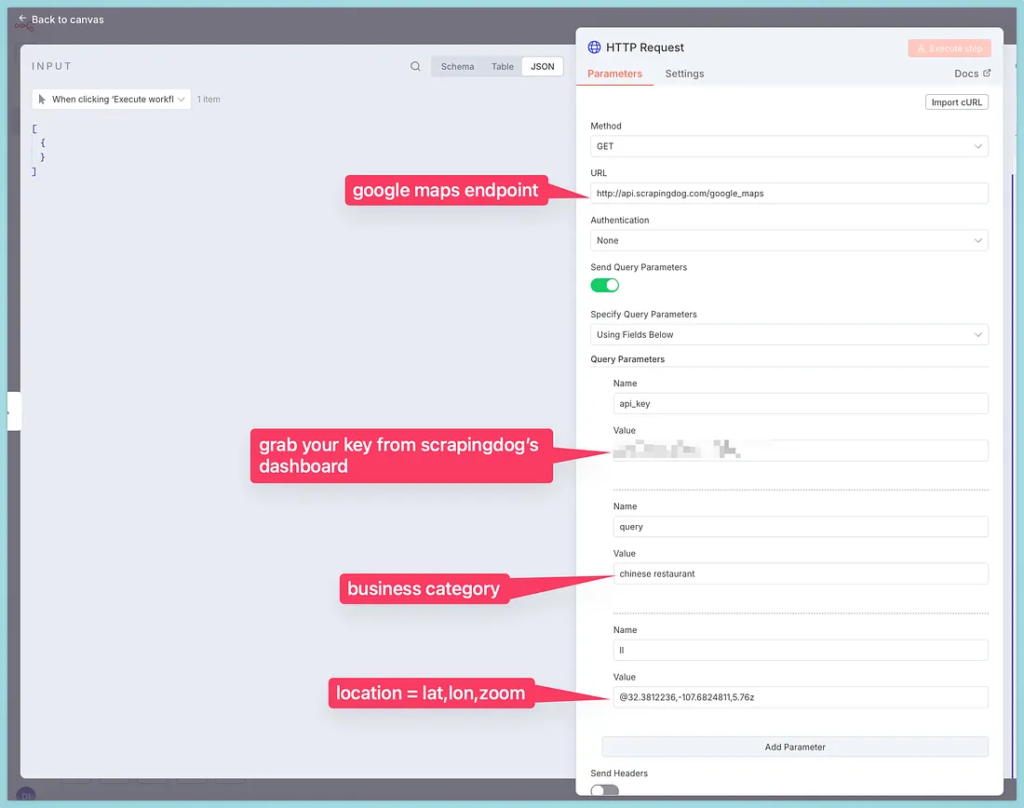
Since there can be ‘n’ no. of businesses in an area, we can use pagination in n8n.
The Scrapingdog’s Google Maps API allows you to extract any number of business listings from a particular location. Here’s how you can do that: –
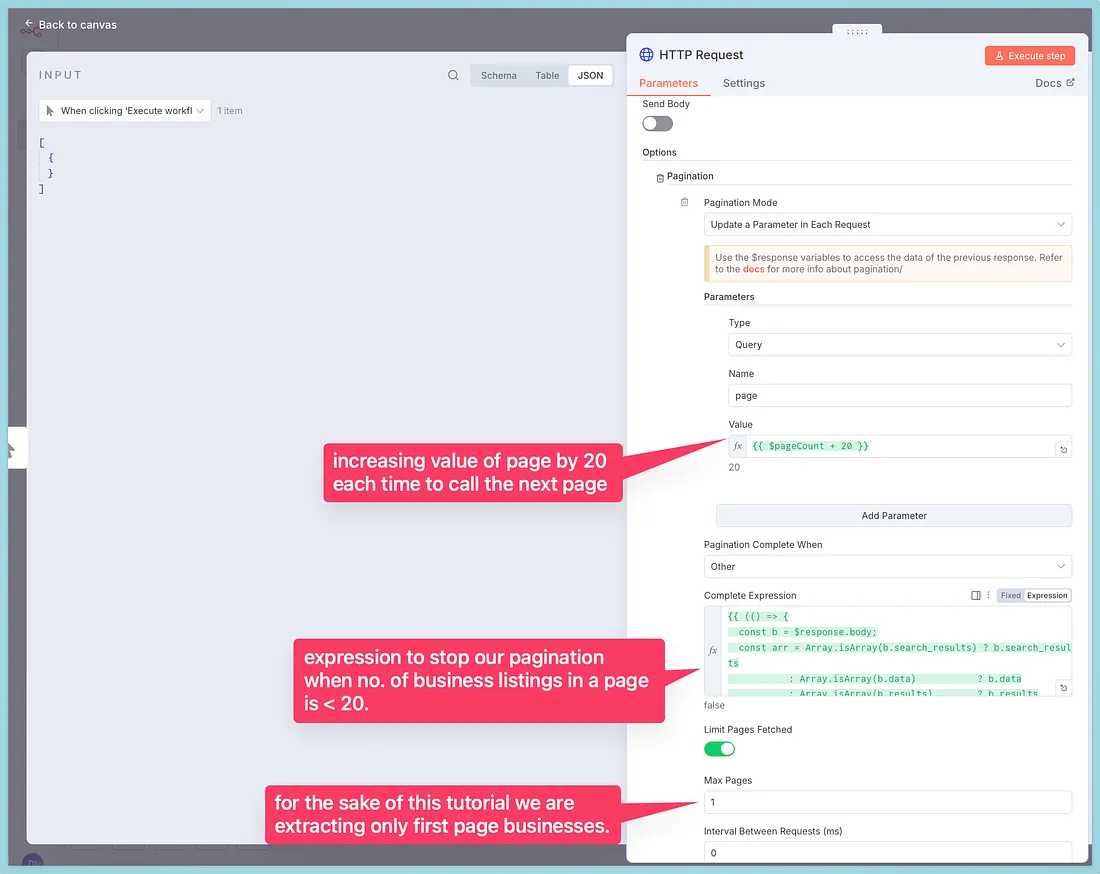
For this tutorial, we are only extracting the first 20 businesses for our business category & location.
Since these results are in an array, we are now separating them each using a split-out node.
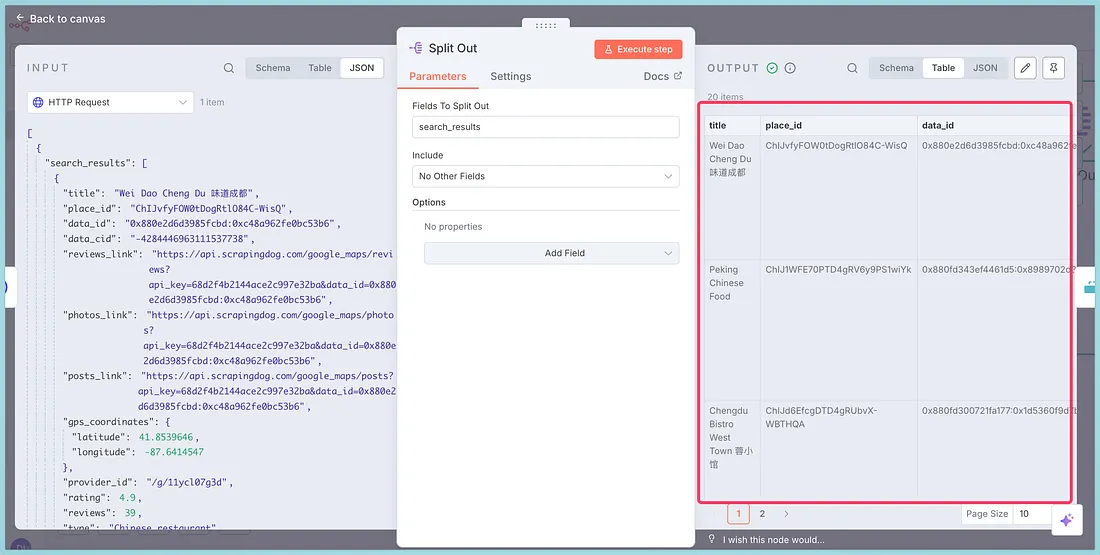
In the output, you will see each result being separated; each has its own unique data_id, as you can see, which we will be using further to extract reviews.
As you paginate through the list of businesses, Google Maps starts throwing repeated results & therefore we need to remove duplicates.
One quick solution is to use ‘Remove Duplicate’ Nodes from n8n.
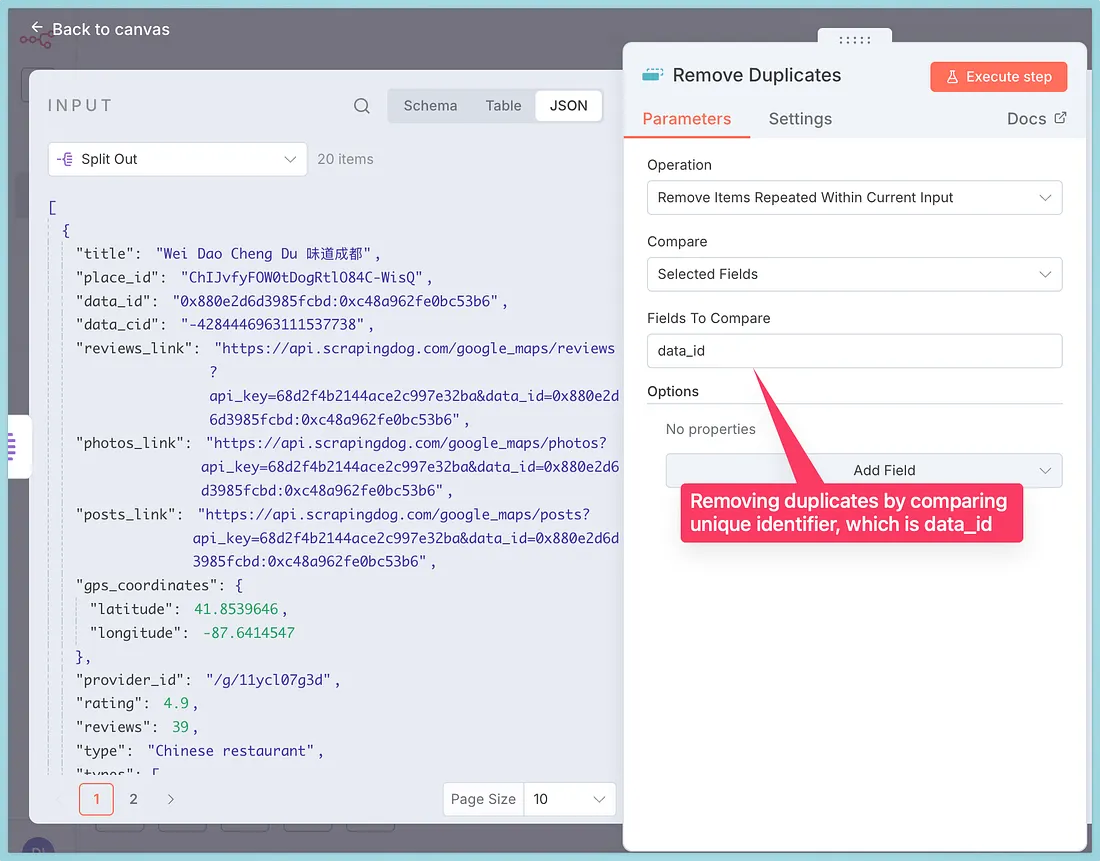
We are removing the duplicates by comparing the unique identifier, i.e, data_id.
After this node, you will get a clean list of unique businesses. We will take these businesses into our CRM, which is Google Sheets.
But before that, let’s extract 10 reviews from each of these businesses.
(Note: — There can be more than 10 reviews for each business; again, you have to paginate to get them all. I have shown how to paginate to extract them all; however, again, for the sake of this tutorial, we have limited them to a maximum of 10/business.)
There are now 2 paths in our workflow, one will collect reviews, and the other will note down all the businesses that we have extracted. See the image below to understand this.
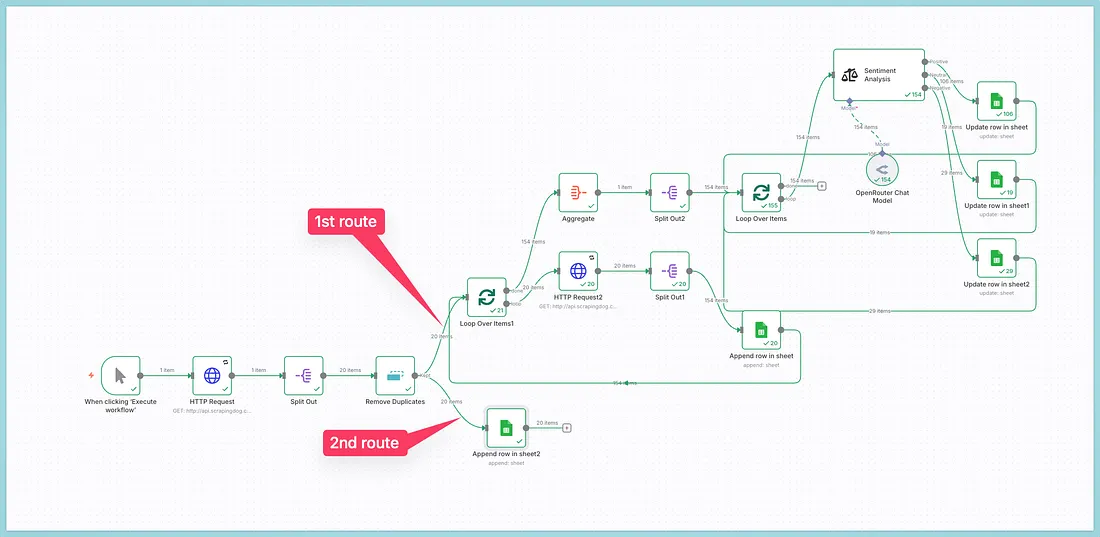
We are first continuing with the first route, wherein with data_id we will collect 10 reviews.
The loop node next, as you can see in our workflow, helps us to take businesses’ data_id one by one & pass them to our Google Maps reviews API.
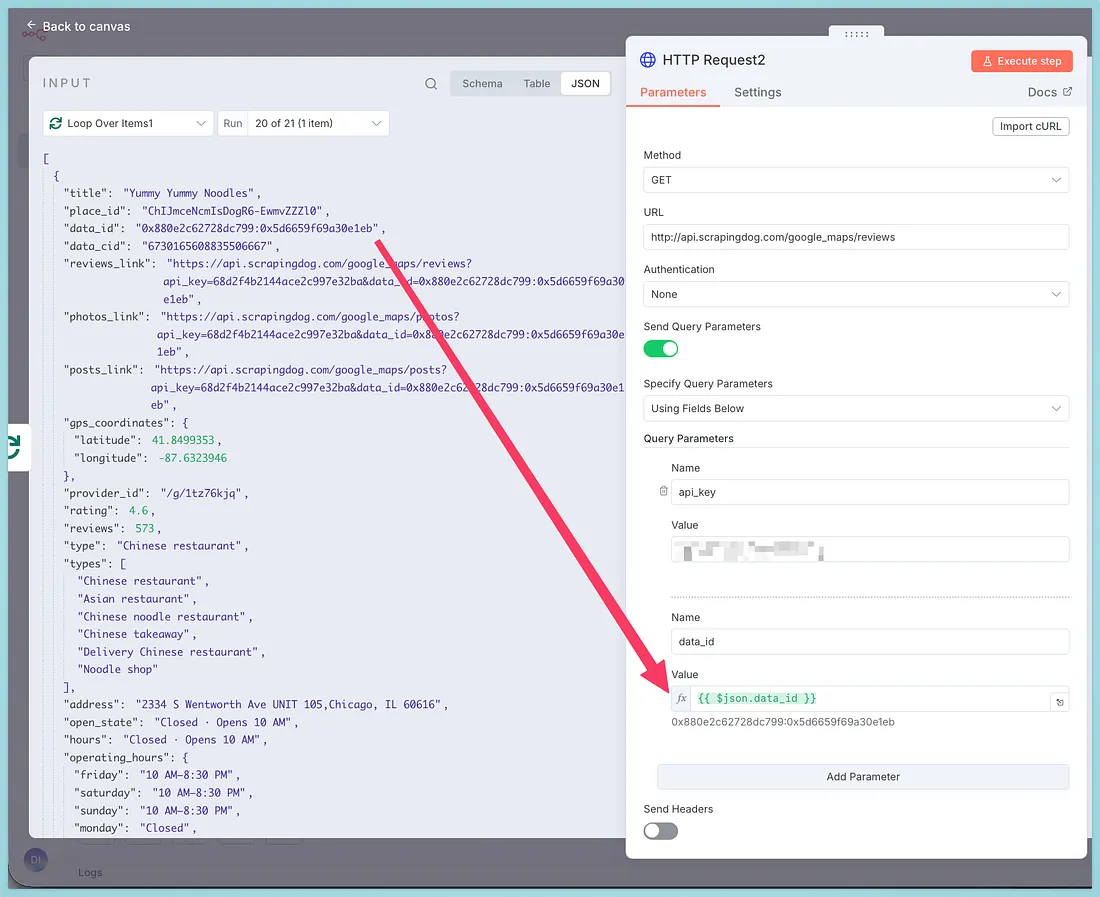
You can read more about how to use the Google Maps reviews api in the documentation here.
For pagination, select the mode → response contains pagination url, and when the next_page_token has empty data, there are no reviews for that business.
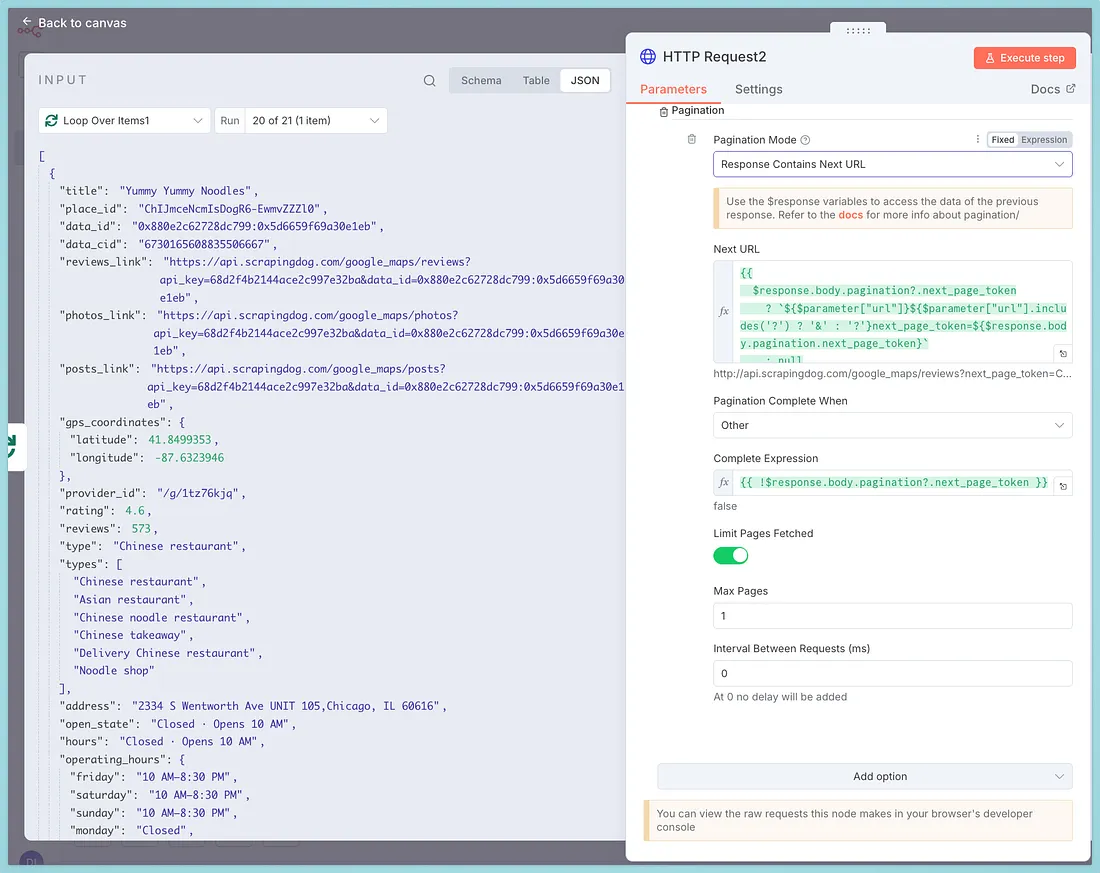
As you can see from the screenshot, we are collecting the reviews from the next page each time we get the first 10 reviews. For this tutorial, we have limited our API to get only reviews from 1st page.
(Note: Some businesses have fewer than 10 reviews, and therefore, the total reviews we have are less than 200)
Executing this node ⬇️
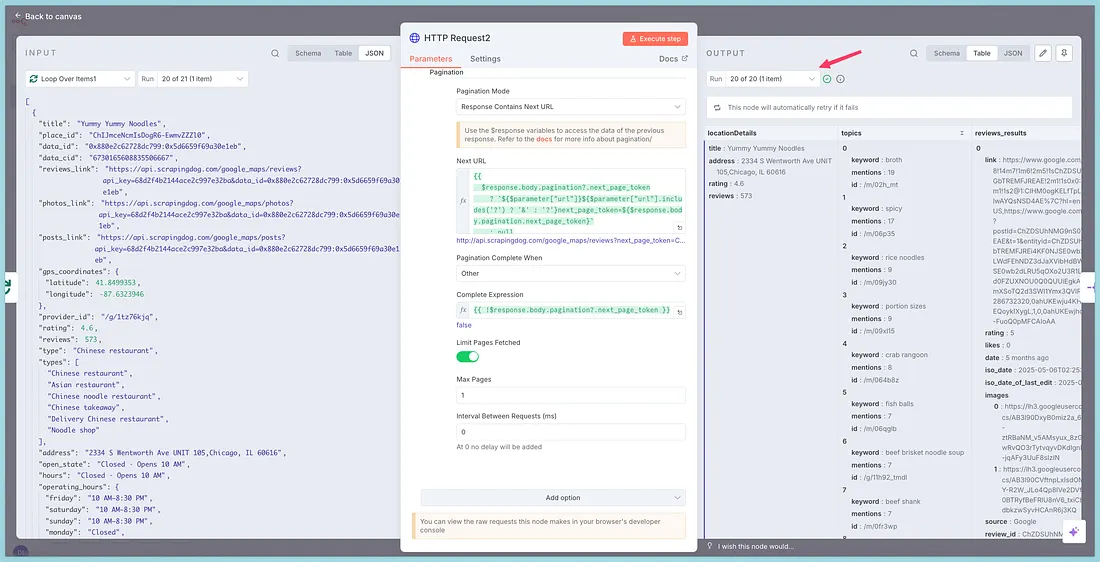
Again, we are splitting them out, since they are in an array, and then collecting them in our Spreadsheet. Further, looping them.
Finally, from the done passage of the loop node, we will aggregate them all, then split each one to pass through the Sentiment analysis AI.
The reviews are then categorized into either Positive, negative & neutral.
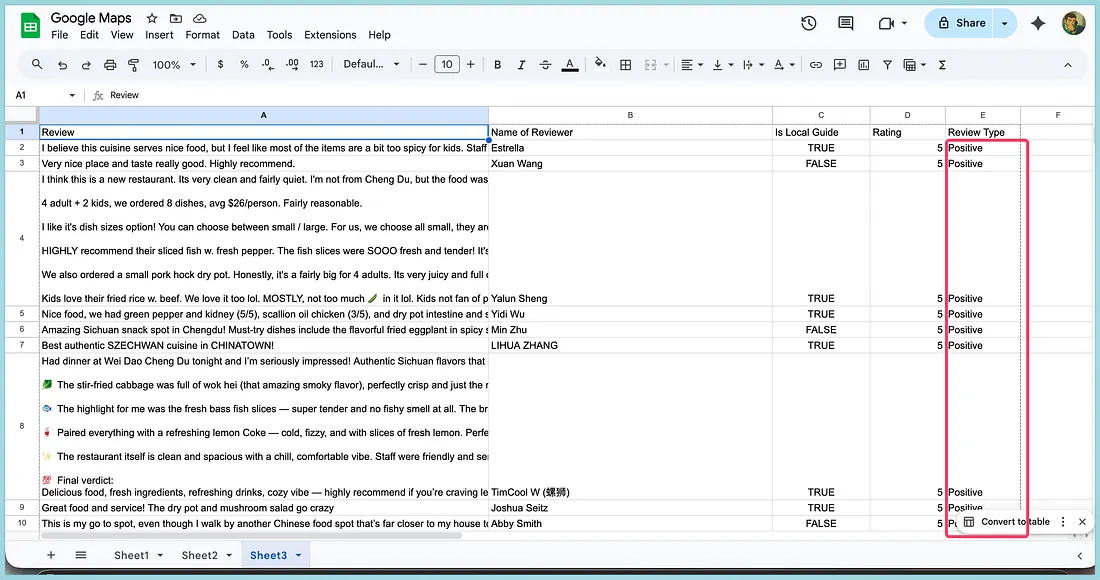
At this point, I am not going through each node used for sentiment analysis, as it is clear through the workflow.
Now, with these sentiments, you can filter out and see how your business can stand out.
Here’s the blueprint that would help you quickly grab reviews and their sentiment.