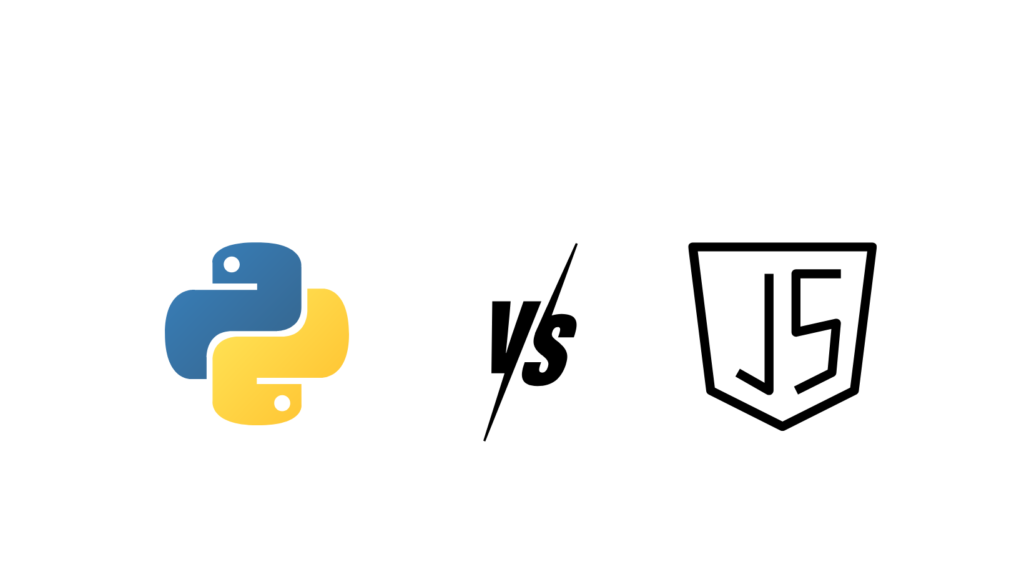I would say Python is the better language for web scraping due to its ease of use. It comes with a large number of libraries and frameworks, and strong support for data analysis and visualization. Python’s BeautifulSoup and requests libraries are widely used for web scraping, and they provide a simple and powerful way to extract data from HTML documents.
But there is a catch in all of this noise. Python is very bad at handling concurrent threads. Your server will overload itself when you are scraping some websites at a very high volume. Python works in a synchronous mode which might be the only disadvantage of using Python in production scraper.
Example of Extracting title tag using requests and BS4.
import requests
from bs4 import BeautifulSoup
url = 'https://www.scrapingdog.com/'
# Send a GET request to the URL
response = requests.get(url)
# Parse the HTML content using Beautiful Soup
soup = BeautifulSoup(response.content, 'html.parser')
# Extract the title tag
title = soup.title.string
# Print the title
print(title)
On the other hand, Javascript is a programming language that can be used at the front end and at the back end too. With the combination of Cheerio and Axios, you can scrape any website in seconds. But the learning curve is steeper when it comes to javascript. And hence the beginner might get demotivated while scraping the website with Javascript.
Javascript can also handle multiple requests with ease due to its asynchronous(task can be handled concurrently) nature. So, if you want to scrape millions of pages then Javascript will be the best choice.
Example of Extracting title tag using Axios and Cheerio.
const axios = require('axios');
const cheerio = require('cheerio');
const url = 'https://www.scrapingdog.com/';
// Send a GET request to the URL using Axios
axios.get(url)
.then(response => {
// Load the HTML content into Cheerio
const $ = cheerio.load(response.data);
// Extract the title tag
const title = $('title').text();
// Print the title
console.log(title);
})
.catch(error => {
console.error(error);
});